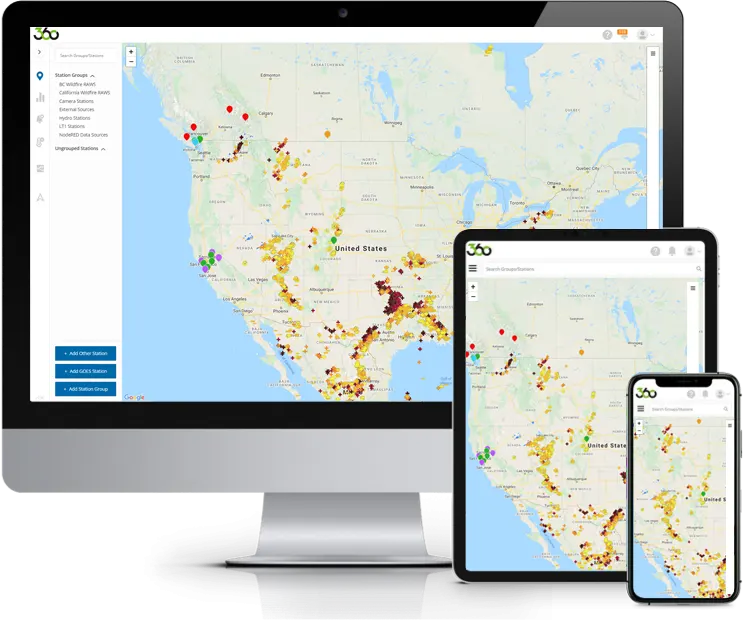
Most apps are updated frequently and it’s always best to be on the latest version of any app you are using.
To ensure you have the latest FTS360 Configuration App version we recommend setting your operating system to automatically keep all of your apps up to date. You are able to set up auto updates to use your cellular data or to only update when you are using Wi-Fi.
If you are using an Apple device, you can set your apps to update automatically by following these instructions. For Android device apps go here.
If you are having any issues with your FTS360 app contact one of our customer support specialists.
